ÉJCS School Fees 2024/25
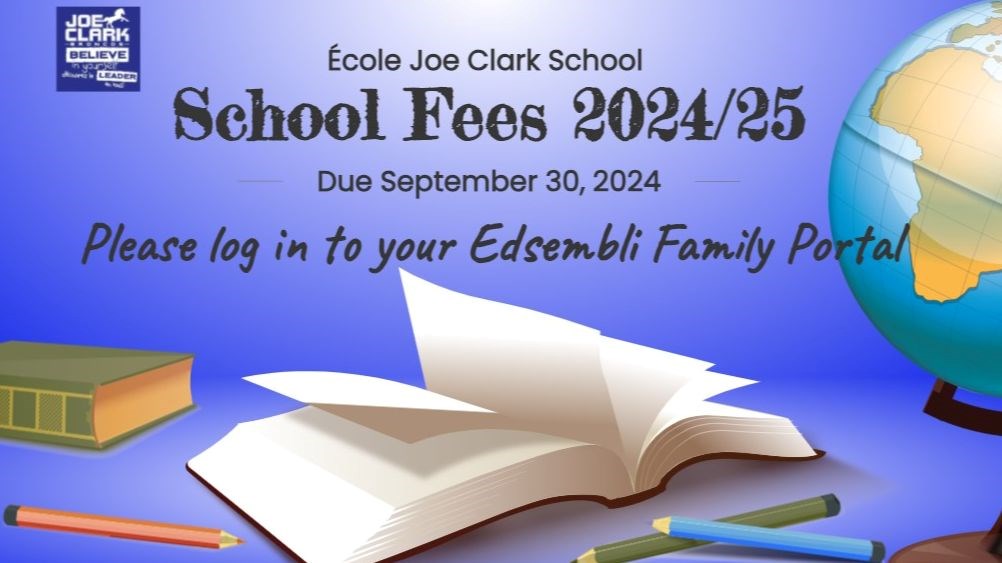
If you are NEW to École Joe Clark School, your Edsembli Family Portal Account has now been generated and is ready to access for the 2024/25 school year. For those of you who are returning, your accounts continue to be ready for access.
Edsembli Family Portal link: edsembli SIS (be sure to bookmark this site!)
ÉJCS School Fees for the 2024/25 school year have now been applied to student accounts
Foothills School Division uses a system called the Edsembli Family Portal for Parents/Guardians to be able to login to their child’s school information and see their child’s Daily Attendance, Pay School Fees, Access Learner Profiles and more.
We encourage you to visit the site often during the school year to pay any other charges such as any class Field Trips or any other fees throughout the school year (such as Extra curricular teams your child has joined) that may be applicable. This is also where you will access your child’s Learner Profile.
Edsembli Family Portal link: edsembli SIS (be sure to bookmark this site!)
The link can also be accessed from the ÉJCS website under the Family & Community tab, Edsembli Parent Login.
PLEASE NOTE:
- Field Trip charges and/or Extra-curricular Fees (team fees etc) will be charged at the time of the excursion or when your child joins a team so please remember to check your account regularly.
- Yearbooks- will be purchased directly through Lifetouch at their website when that is set up by the Yearbook coordinator – watch for order information to purchase if you wish to later on in the school year.
- Junior Kindergarten - Monthly Junior Kindergarten fees are due on the 1st of each month.
- The School Office is able to take VISA, Debit and Mastercard in person at the school on our Point of Sale machine, or if you wish you can still send in Cash or Cheque to the school office or pay your Account Online on the Edsembli Family Portal.
LOGIN STEPS TO ACCESS THE EDSEMBLI FAMILY PORTAL
Step 1: Please enter your username
- Parents this is your full email address that is on your student record
Step 2: Select Sign In
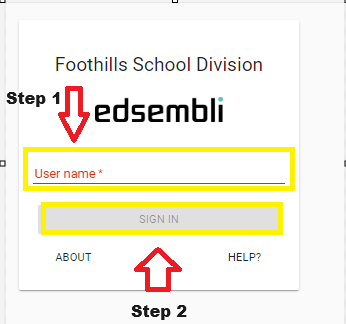
Step 3: Select Forgot Password
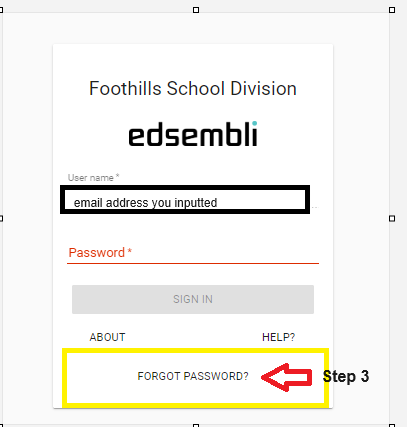
Step 4: Access your email for the Password Reset Email
Step 5: Delete Password Reset email as soon as you have successfully changed your password – if you click on the link here again, your account will de-activate
Step 6: Bookmark edsembli SIS for future access.
